Transmogrify arrows on macOS
If you’re like me, you hate the look of a dash and a greater-than symbol as a poor man’s arrow. Here it is in 64pt font, so you can really soak in it’s terribleness:
->
Ugh. Disgusting. One alternative is to use an emoji: ➡️. Sometimes that’s okay, a lot of times it’s not. It’s also a pain to type Cmd + Ctrl + Space and wait 30 seconds for the emoji picker to open. There’s gotta be a better way!
Enter Text Replacements…
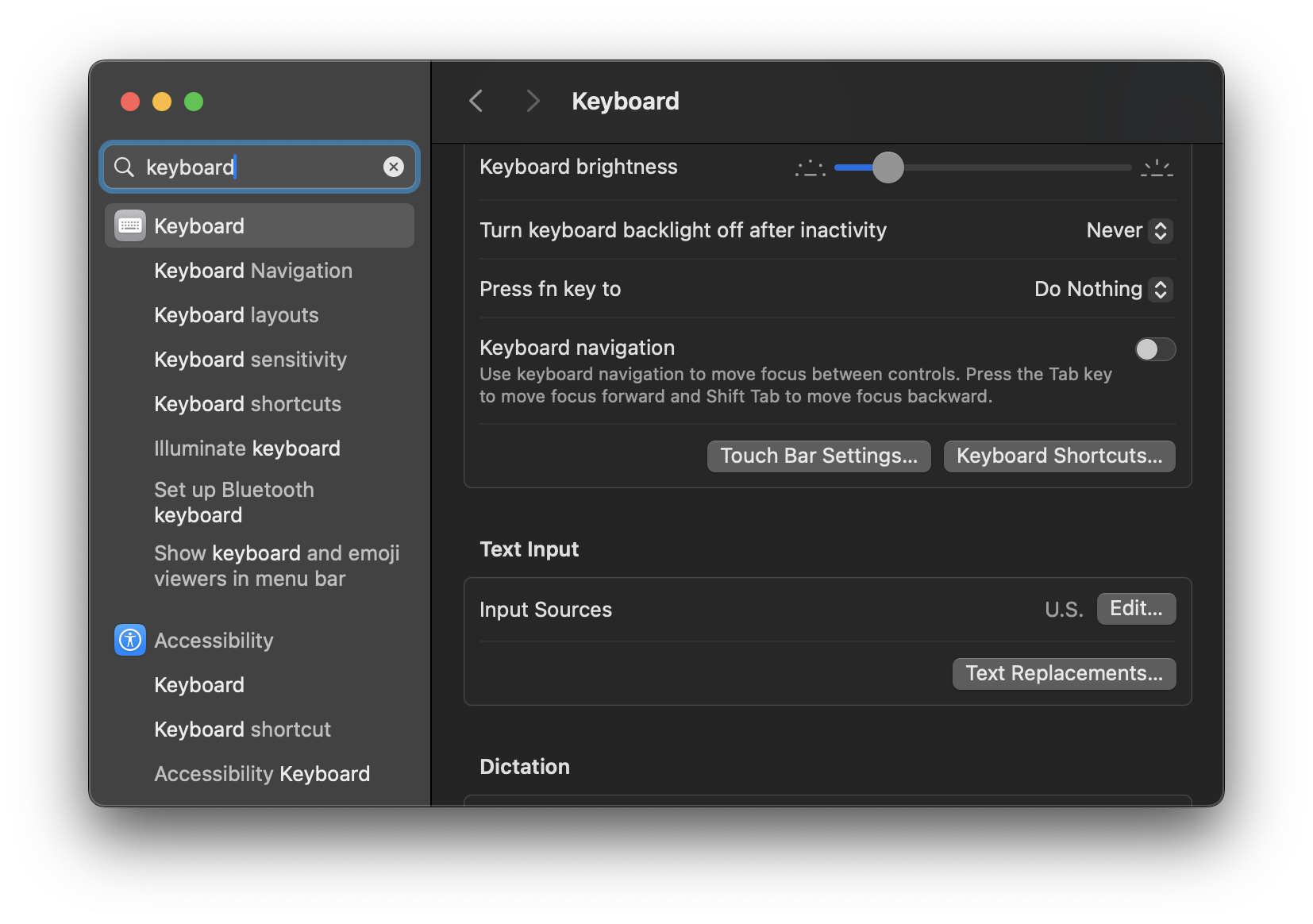
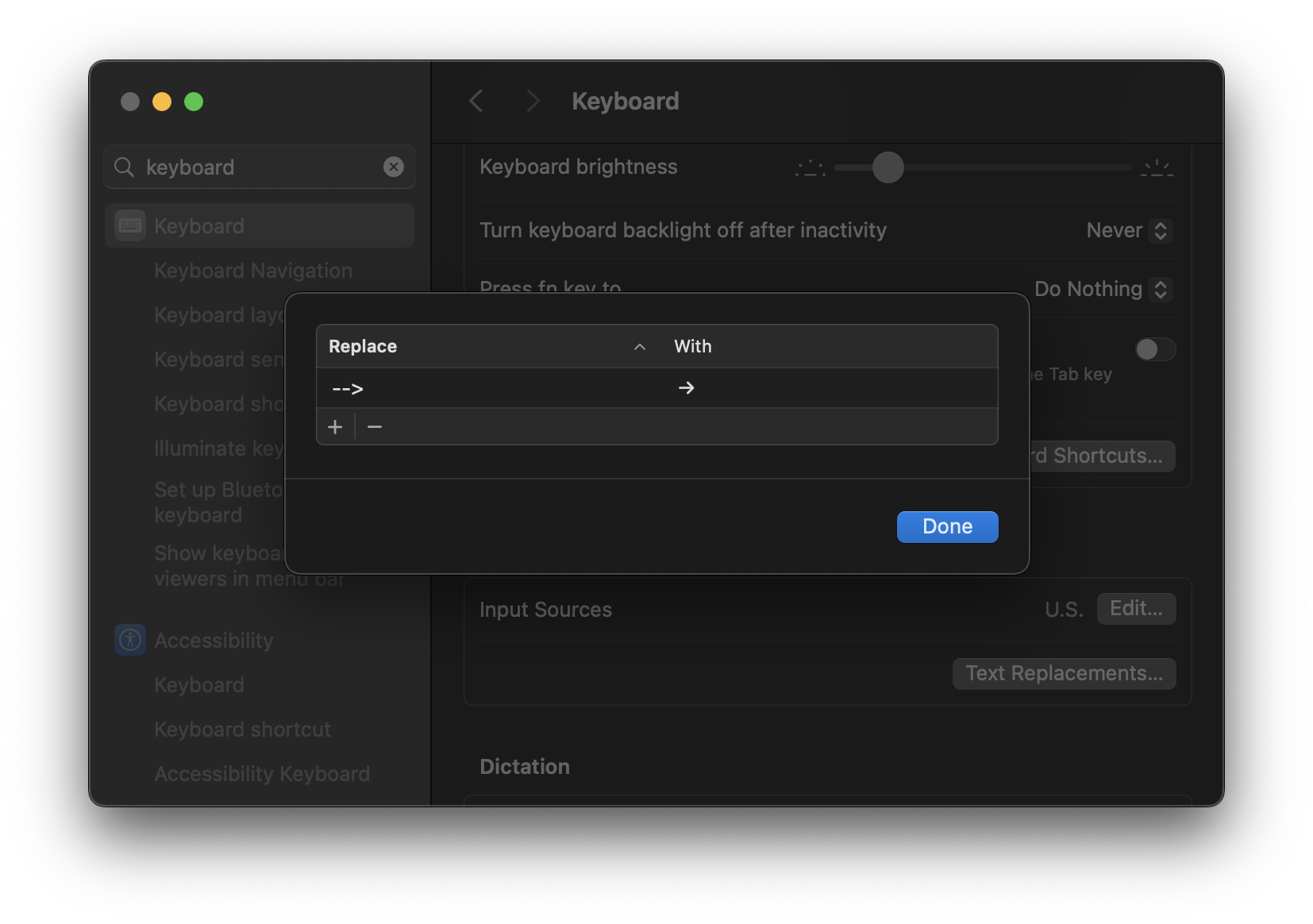
el fin
Go forth and type -->’s and watch as they automagically transmogrify into
→