Meshtastic & NATS.io
Yesterday I attended a local developer user group meetup. The topic was Meshtastic, a self-described open source, off-grid, decentralized, mesh network built to run on affordable, low-power devices.
It uses LoRa under the hood.
Meshtastic Overview
I have never used or heard of Meshtastic or LoRa before. Some interesting bits that stuck stuck out to me:
- Long range: ~1–205 miles
- Slow: ~1–10 kbps
- Open Source
- It supports MQTT
You can use Meshtastic to send group or direct messages. It uses a mesh network (hence the name), meaning that each device will propogate any message it receives, to a certain point. Messages are sent with an integer that is decremented each time it is forwarded. When the integer reaches zero, it is no longer forwarded.
Meshtastic Device
The presenter gave away a device, of which I was the lucky recipient (thanks Jim)! The device was a Heltec LoRa 32 Wireless Stick Lite V3. It is an ESP32 device with no screen. It was already configured with Meshtastic firmware. Here is a link to the Heltec docs.
The first step was to connect the Meshtastic device to my computer. I connected it to my Windows desktop. I would have used my MacBook, but I thought that there were only drivers for Windows. It turns out there are macOS drivers, so I will try that later. Specifically, I needed the CP210x USB to UART Bridge drivers. I don't know what CP10x or UART is. Before connecting the device, I downloaded the zip file and unzipped it. Inside there is a file with instructions and release notes. On my machine it was named CP210x_Universal_Windows_Driver_ReleaseNotes.txt.
With the driver ready, I connected the device and ... nothing. Turns out I was using a charging USB-C cable, not a data USB-C cable. I don't know how to tell the difference just by looking at them or if there even is a difference on the outside. Regardless, I found another cable that I knew could send data and tried again. This time Windows recognized the device and prompted me to install drivers. I pointed Windows to the previously unzipped folder and voilà. I verified the device was showing up in Device Manager > Ports.
From there, I connected to the device using the Meshtastic web client: https://client.meshtastic.org/. You'll need to use a Chrome-based browser.
MQTT with NATS.io
I mentioned above that Meshtastic supports speaking to an MQTT server. This got me thinking immediately about using NATS, which can act as an MQTT server. A sample NATS server configuration to enable MQTT looks like this:
# nats.conf
jetstream: {}
mqtt: {
listen: "0.0.0.0:1883"
}
I started the NATS server on my Windows desktop. Note that I used 0.0.0.0 to the server is accessible outside of my localhost. 1833 is the default MQTT port.
Meshtastic → NATS.io
Back in the Meshtatic web client, I configured a few things. First, I connected the device to my local WiFi so it could talk to my NATS server. Then I enabled serial output (I'm not sure if this was totally necessary). Finally, I configured MQTT with the IP address of my Windows machine and the NATS server's MQTT port and a username. It doesn't matter what the username value is in this case, but it does seem to be required by MQTT.
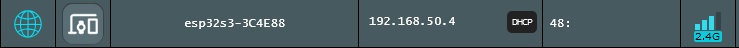
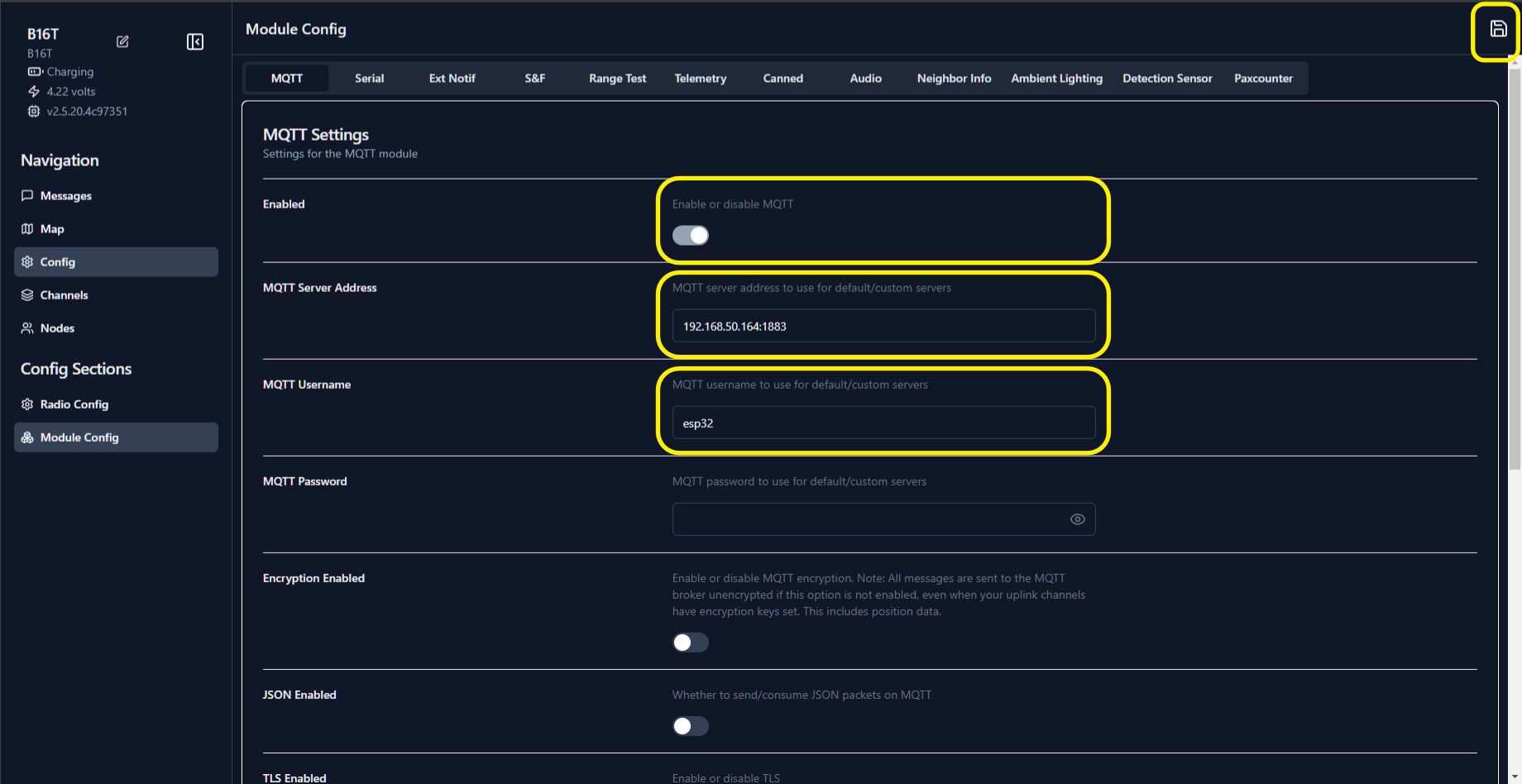
Finally, I ran nats sub '>' on my Windows machine to watch all traffic from the NATS server. Then I sent a message in the Meshtastic web client in one of the channels:
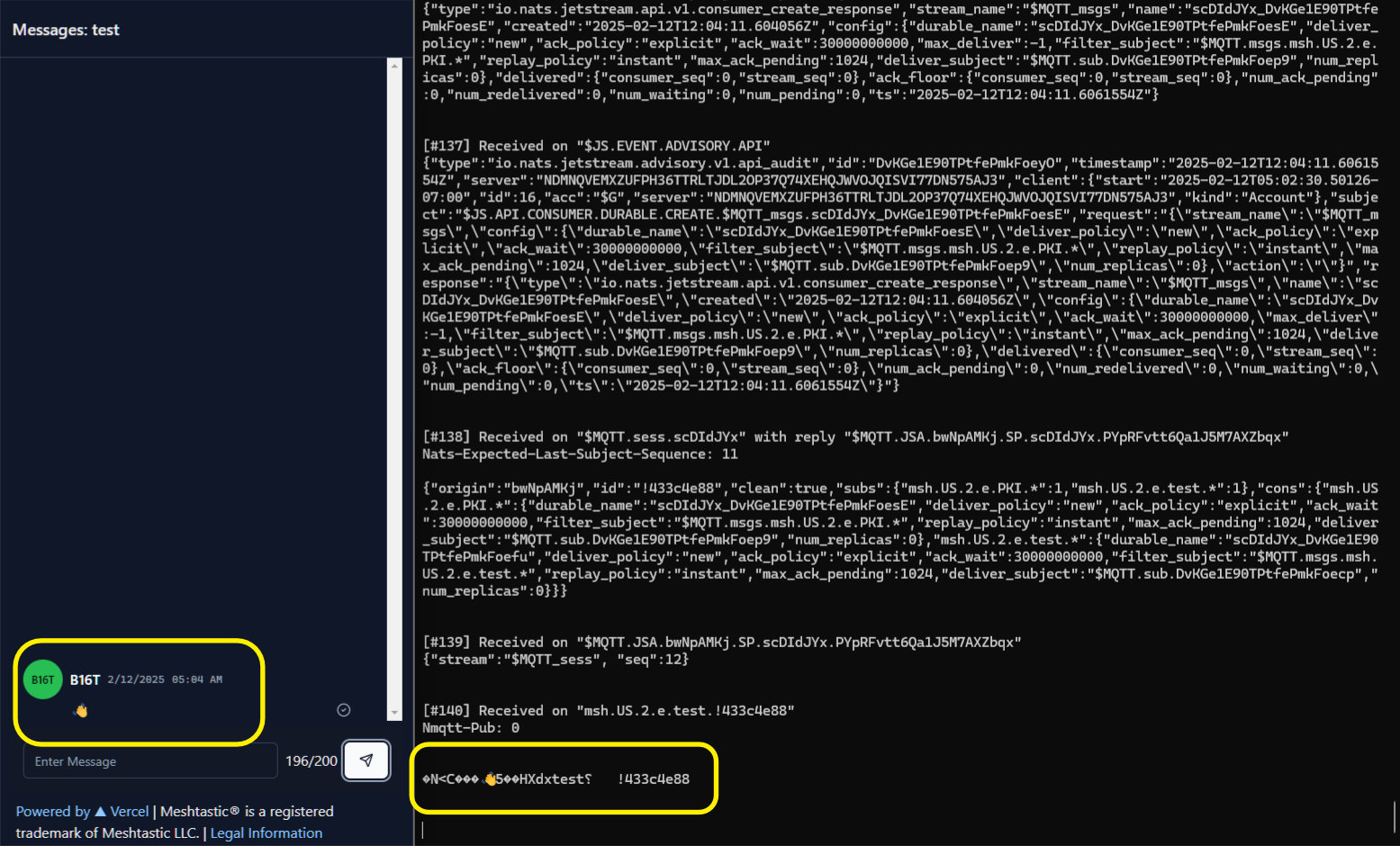
What's next?
Next I'd like to try the inverse of what I did: sending a NATS message that shows up in Meshtastic. That will require correctly encoding a protobuf, but I don't imagine that≠i will be too complicated.